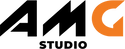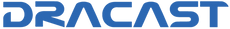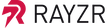Key Features
- Full HD 1080p Resolution Video at 30 fps
- 20x Zoom + 12x Digital Zoom
- Up to 4TB USB Flash Drive Support
- PC-Free Annotation via USB Mouse Support
In the Box
- Lumens PS752 Desktop Document Camera
- Remote Control
- Remote Control Holder
- Power Adapter
- Power Cord
- USB Cable
- VGA Cable
- Audio Cable
- Composite Video Cable
- Microscope Adapter
- HDMI Cable
- Limited 5-Year Warranty
Featuring USB flash drive support, computer-free annotations, and much more, the Lumens PS752 Document Camera provides you with a cutting-edge, comprehensive presentation solution in a stylish and lightweight design.
Unfold it in a meeting or classroom, and place a book, document, photo, or pretty much anything else on the large 17 x 13" shooting area. Set the overhead camera and two gooseneck lamps just right, zoom in by up to 20x (which is enough to clearly see some of the tiniest details), and project the image live on an HDTV, projector, or other display.
Using the included software on your laptop or desktop (Mac/Windows), annotate the image to point out specific details, and/or add various effects, such as picture-in-picture or mask, to highlight details, make comparisons, and much, much more. Alternatively, you can make annotations without a computer/software by plugging a mouse directly into a USB port on the side and using the mouse.
You can also take a photo of the image for various purposes. Furthermore, you can tilt up or otherwise adjust the camera head and record the entire presentation on video. You can point the camera at your audience or at yourself, and record everything in Full HD 1080p resolution at 30 fps, along with audio via a built-in mic. The video file can then be uploaded to YouTube or other platforms, or even a personal website. For example, if you delivered a presentation in class, you can post the recorded video online for those who were absent that day.
The PS752 allows you to save up to 240 JPEG images to built-in memory. But it also supports up to 4TB USB flash drives via the USB port on the side (the one that accepts the mouse for annotations). So you can store images as well as videos to a flash drive, sold separately, as well as to your computer via the included software.
VGA, HDMI, Composite, and audio ports on the rear allow you to connect Mac/Windows computers, laptops, tablets via optional adapters, projectors, HDTVs, and speaker systems.
The PS752 folds down to a height of 6" for transport and storage. A remote control, various cables, and other accessories are included.
- Low Light Sensor
- Real-Time Frame Rate
- Annotation without a Computer
- Prevent Reflections
- Instant Image Adjustment
- Built-In Microphone
- USB Flash Drive Support
- HDMI Pass-Through
- LED Backlight
Main Menu (via Included Software)
- Auto-Tune
- Slide Show
- PAN
- Manual Focus
- LAMP
- Rotate
- PIP
- Settings
- Brightness
- Photo/Text
- Mask
- Zoom
- Mode
- Spotlight
Key Features
- Full HD 1080p Resolution Video at 30 fps
- 20x Zoom + 12x Digital Zoom
- Up to 4TB USB Flash Drive Support
- PC-Free Annotation via USB Mouse Support
In the Box
- Lumens PS752 Desktop Document Camera
- Remote Control
- Remote Control Holder
- Power Adapter
- Power Cord
- USB Cable
- VGA Cable
- Audio Cable
- Composite Video Cable
- Microscope Adapter
- HDMI Cable
- Limited 5-Year Warranty
Featuring USB flash drive support, computer-free annotations, and much more, the Lumens PS752 Document Camera provides you with a cutting-edge, comprehensive presentation solution in a stylish and lightweight design.
Unfold it in a meeting or classroom, and place a book, document, photo, or pretty much anything else on the large 17 x 13" shooting area. Set the overhead camera and two gooseneck lamps just right, zoom in by up to 20x (which is enough to clearly see some of the tiniest details), and project the image live on an HDTV, projector, or other display.
Using the included software on your laptop or desktop (Mac/Windows), annotate the image to point out specific details, and/or add various effects, such as picture-in-picture or mask, to highlight details, make comparisons, and much, much more. Alternatively, you can make annotations without a computer/software by plugging a mouse directly into a USB port on the side and using the mouse.
You can also take a photo of the image for various purposes. Furthermore, you can tilt up or otherwise adjust the camera head and record the entire presentation on video. You can point the camera at your audience or at yourself, and record everything in Full HD 1080p resolution at 30 fps, along with audio via a built-in mic. The video file can then be uploaded to YouTube or other platforms, or even a personal website. For example, if you delivered a presentation in class, you can post the recorded video online for those who were absent that day.
The PS752 allows you to save up to 240 JPEG images to built-in memory. But it also supports up to 4TB USB flash drives via the USB port on the side (the one that accepts the mouse for annotations). So you can store images as well as videos to a flash drive, sold separately, as well as to your computer via the included software.
VGA, HDMI, Composite, and audio ports on the rear allow you to connect Mac/Windows computers, laptops, tablets via optional adapters, projectors, HDTVs, and speaker systems.
The PS752 folds down to a height of 6" for transport and storage. A remote control, various cables, and other accessories are included.
- Low Light Sensor
- Real-Time Frame Rate
- Annotation without a Computer
- Prevent Reflections
- Instant Image Adjustment
- Built-In Microphone
- USB Flash Drive Support
- HDMI Pass-Through
- LED Backlight
Main Menu (via Included Software)
- Auto-Tune
- Slide Show
- PAN
- Manual Focus
- LAMP
- Rotate
- PIP
- Settings
- Brightness
- Photo/Text
- Mask
- Zoom
- Mode
- Spotlight