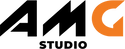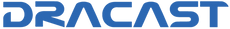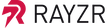Kramer VIA GO Wireless Presentation and Collaboration Device VIA-GO
- Product SKU: VIA-GO
- Category:Kramer Electronics,Pro Video
Key Features
- Share Display up to Full HD Resolution
- Supports Windows, Mac, iOS & Android
- Wireless and Ethernet Connectivity
- HDMI and Mini DisplayPort Output
Present your screen on an external display from a Windows, Chrome OS, Mac, iOS, or Android device with the VIA GO wireless presentation system from Kramer. The VIA GO provides wireless and Ethernet options to share up to 1080p60 video at 6 Mb/s over your network, simultaneously using up to two devices. This compact device fits into any size conference room, classroom, or any facility with an external display and a local network.
There are four USB Type-A ports to connect a keyboard and mouse for setup when a display is connected. Using the setup via keyboard and mouse, you can connect the VIA GO to your wired or wireless LAN, and you can also utilize the optional VIA Site Management Software for Windows and Mac with secure 1024-bit encryption over a LAN.
On the back of the VIA GO, there is one full-size HDMI and one Mini DisplayPort output that allow streaming to one display at a time. Embedded audio will pass through with the video, and you can output stereo audio via the 3.5mm jack. Streaming is enabled from each device by using the downloadable VIA app and you can stream from two devices at once to the main display; the two streams will show side-by-side and each can be selected to present on the main screen using the app. The iOS and Android apps also support screen mirroring onto the main display.
You can also utilize the separately available VIA Pad with your Mac or Windows computer to quickly tap to start your remote presentation as well as an optional NFC tag to easily connect Android devices. A Mini DisplayPort to VGA adapter is included for legacy analog monitors and projectors. A power cord and a VESA mounting bracket are also included.
- Supports Windows, Mac, Chrome OS, Android, and iOS operating systems
- Stream using dual-band 2.4 or 5 GHz Wi-Fi and/or Gigabit LAN connections
- High-quality video streaming that supports up to full HD 1080p/60 video at 6 Mb/s bitrate when using the built-in Wi-Fi module in Access Point mode
- HDMI and mini DisplayPort outputs are available; only one display can be presented to at a time, but up to two participant screens can be displayed simultaneously on main screen
- Four USB ports for keyboard and mouse
- Security features include user authentication, 1024-bit encryption, dynamic room code
In the Box
- Kramer VIA GO Wireless Presentation and Collaboration Device
- Power Supply
- Mini DisplayPort to VGA Adapter
- VESA Mounting Bracket
- Limited 3-Year Warranty
Key Features
- Share Display up to Full HD Resolution
- Supports Windows, Mac, iOS & Android
- Wireless and Ethernet Connectivity
- HDMI and Mini DisplayPort Output
Present your screen on an external display from a Windows, Chrome OS, Mac, iOS, or Android device with the VIA GO wireless presentation system from Kramer. The VIA GO provides wireless and Ethernet options to share up to 1080p60 video at 6 Mb/s over your network, simultaneously using up to two devices. This compact device fits into any size conference room, classroom, or any facility with an external display and a local network.
There are four USB Type-A ports to connect a keyboard and mouse for setup when a display is connected. Using the setup via keyboard and mouse, you can connect the VIA GO to your wired or wireless LAN, and you can also utilize the optional VIA Site Management Software for Windows and Mac with secure 1024-bit encryption over a LAN.
On the back of the VIA GO, there is one full-size HDMI and one Mini DisplayPort output that allow streaming to one display at a time. Embedded audio will pass through with the video, and you can output stereo audio via the 3.5mm jack. Streaming is enabled from each device by using the downloadable VIA app and you can stream from two devices at once to the main display; the two streams will show side-by-side and each can be selected to present on the main screen using the app. The iOS and Android apps also support screen mirroring onto the main display.
You can also utilize the separately available VIA Pad with your Mac or Windows computer to quickly tap to start your remote presentation as well as an optional NFC tag to easily connect Android devices. A Mini DisplayPort to VGA adapter is included for legacy analog monitors and projectors. A power cord and a VESA mounting bracket are also included.
- Supports Windows, Mac, Chrome OS, Android, and iOS operating systems
- Stream using dual-band 2.4 or 5 GHz Wi-Fi and/or Gigabit LAN connections
- High-quality video streaming that supports up to full HD 1080p/60 video at 6 Mb/s bitrate when using the built-in Wi-Fi module in Access Point mode
- HDMI and mini DisplayPort outputs are available; only one display can be presented to at a time, but up to two participant screens can be displayed simultaneously on main screen
- Four USB ports for keyboard and mouse
- Security features include user authentication, 1024-bit encryption, dynamic room code
In the Box
- Kramer VIA GO Wireless Presentation and Collaboration Device
- Power Supply
- Mini DisplayPort to VGA Adapter
- VESA Mounting Bracket
- Limited 3-Year Warranty